Best HR Software
For Small Businesses
We at MA Digital believe in the customer’s satisfaction and trust more than anything, that’s why we create the products and services to present the best and suitable options to the customers. To facilitate the small business MA Digital introduces the best HR software for small businesses. The parameters of the software are not limited, it is not only for small businesses but it’s a customizable cloud-based software that can cover all businesses starting from medium to large. The MA Digital HRM system will maximize productivity, improve efficiency, and will add reliability to the system.
With more than 10 years of experience, we have worked with all sizes of companies, all business sectors, and different customers with different requirements. Our team of professionals works closely to create the products or services exactly according to the customer’s requirements. We are here to assist you to build the entire HRM setup, our services are not limited to the HRM we are an inclusive software business solution provider. We are always focusing to facilitate our customers with the best suitable and economical solution.
The HR settings are the major part of the MA Digital HRM system. The HR settings combine the features of job settings, organizations, and qualifications.
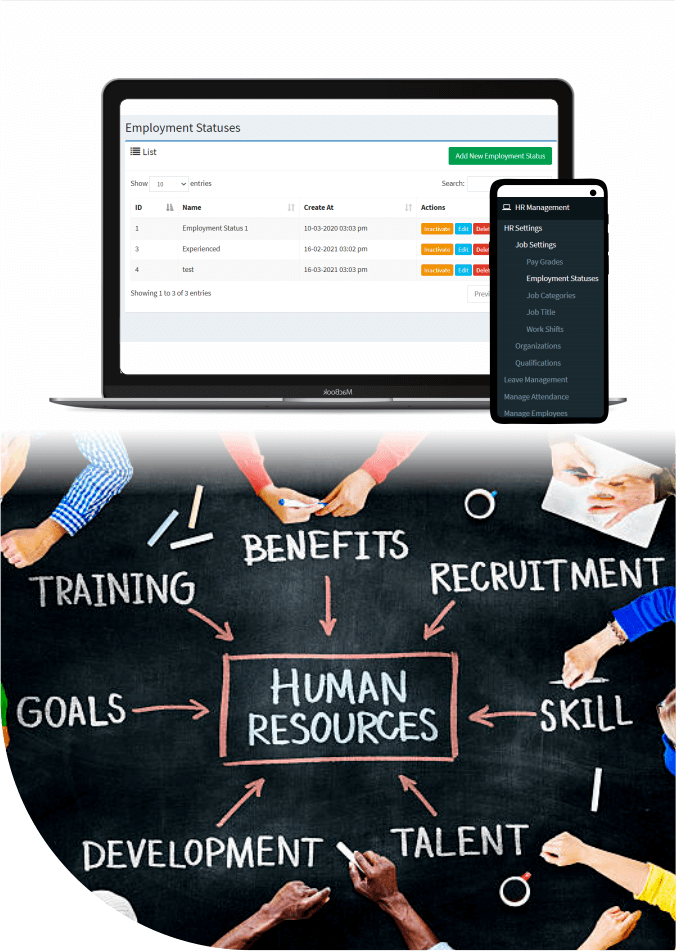
Job Settings
The job settings are the subpart of the HR settings, the job settings include the pay grades of the employees, employment status, job category, job title, and work shifts.
The admin adds the pay grades according to the job title, the system keeps the record of the pay grades. The employee status section displays the status of the employee, the admin adds the records in the employee status, and the admin can add, modify or delete the records. The admin makes the records active or inactive.
The job category displays the categories of the job, the admin can add multiple job categories to the system, and the system enables you to edit, delete or add the records in the system.
The job title indicates the titles of the jobholders. The admin adds multiple titles against the jobs saved in the system. The human resource management software saves the record of the job title in the system. The work shifts are simply the shift routine of the employees, the admin adds the shift pattern for the employees. The system permits you to add multiple records in the system.
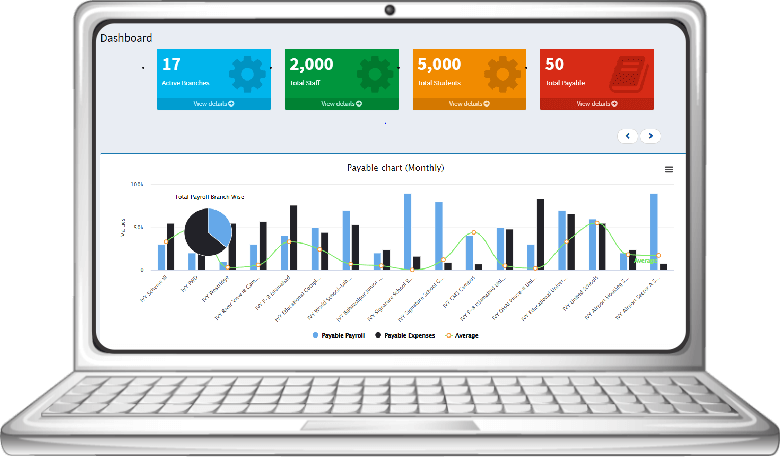
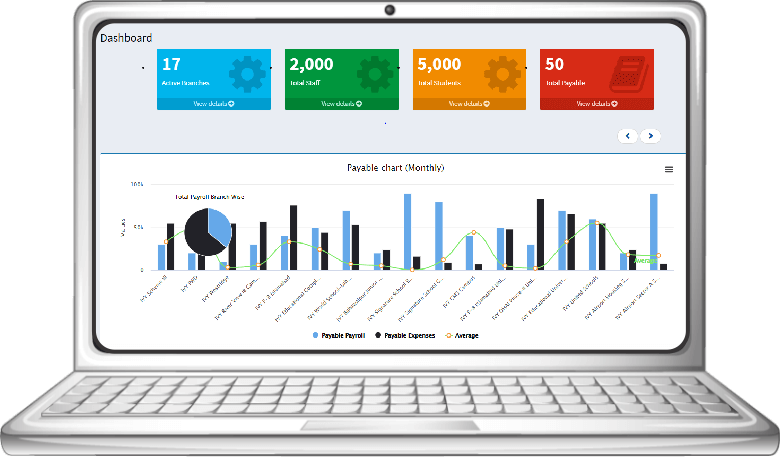
Organization
Qualifications
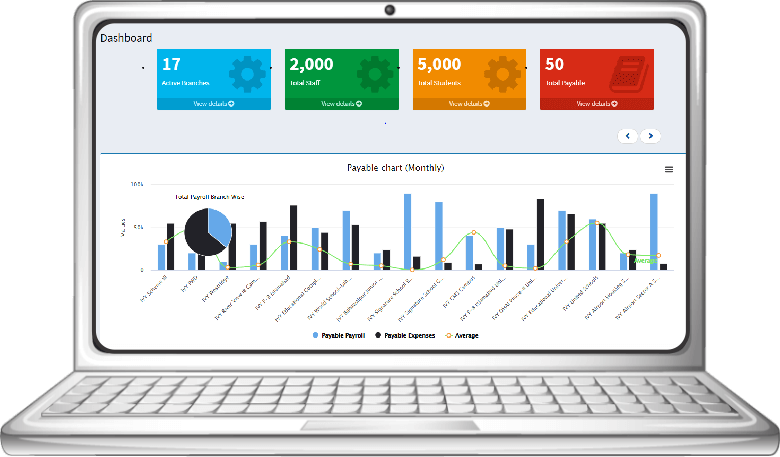
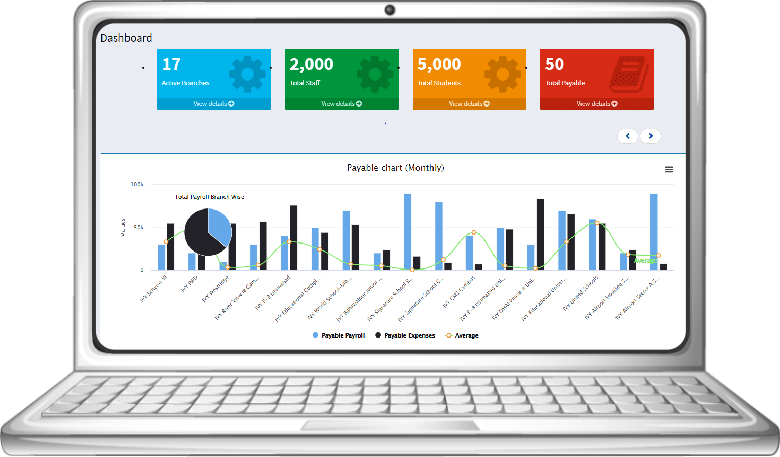
Leave Management
MA Digital initiates with the attendance and leaves management software. The leave management system includes leave settings, leave requests, request management, and approved requests.
The Leave settings are the sub-category in the leave management section. The leave settings involve the leave periods, types of leaves, work hours, and holidays. The admin adds the data in the leave management section. The admin describes the leave period and the type of leave. The admin can add multiple records to the leave management system. The admin can add, delete or modify the data in the leave management. The employee creates the leave request through the system. The admin receives the request. The admin has the authority to accept or reject the leave requests. The software keeper the records of the leave request and the approved requests separately.
Attendance Management
MA Digital is among the largest HR software companies that develop a broad and inclusive attendance management system. The attendance management system works by generating the attendance list, creation of the manual requests, attendance settings, and the employee working days. The system will enable the admin to create the attendance lists and allow manual attendance requests. The admin adds, modifies, and deletes the records of the attendance settings. The section employee working days shows the results of the employee working days.
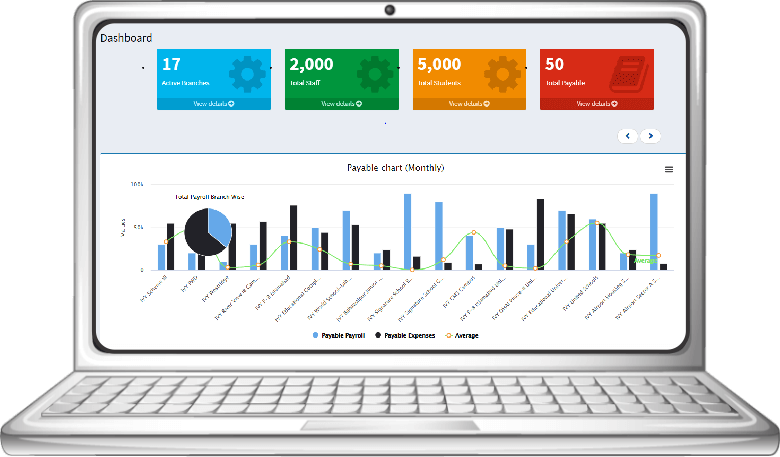
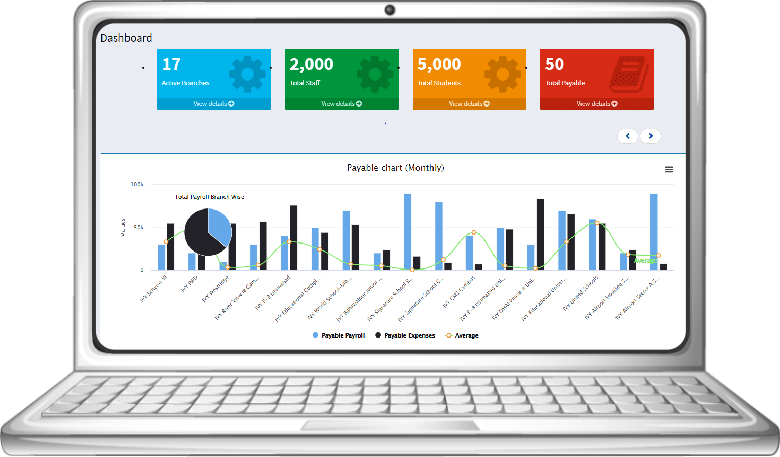
Manage Employee
Employee management is a vital part of MA Digital HRM management. Employee management includes the ways an organization deals with the employees. Manage employees sections involve the employee resources, employee banks, and employees suggestion management. The employee resource starts with the allotment of the grants to the employees, the admin adds the data in the employee resource section. The employee banks are simply the banking details of the employee, the system allows the admin to add as many records as required. The employee suggestion fields are designed to facilitate the employees, the employees can enter their suggestions for the betterment of the company.
Target
The targets are the objectives and goals of the organization specified for the employees. The section target involves the configuration of the target, target assignment, and YTD targets. MA Digital is not only the Best HR Software for Small businesses but it carrying everything for medium and large-level projects. The admin configures the target as per requirement, the target is then assigned to the employees. The system permits the admin to view the YTD target listings
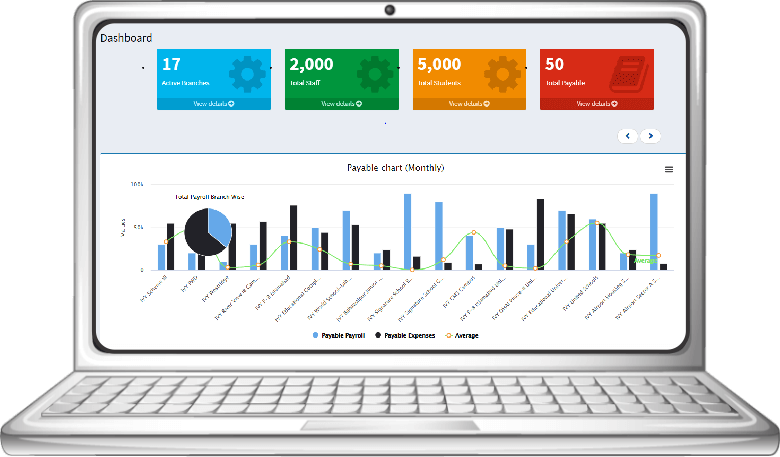
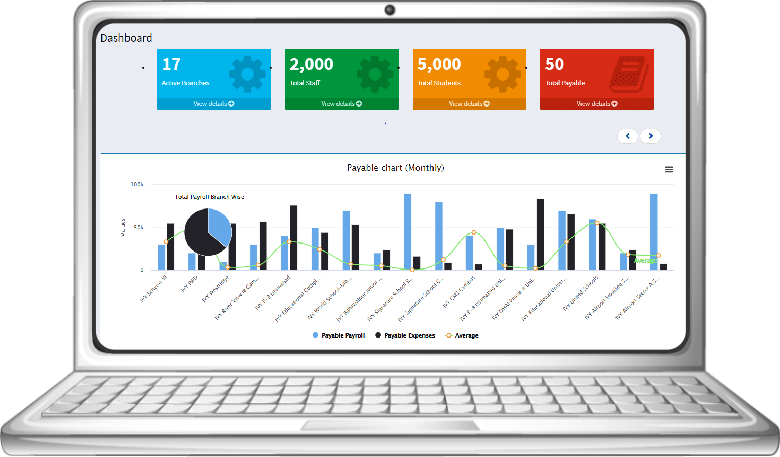
Employee KPI’s& Employee availability
The Stock item section will be showing the item’s stock available in the inventory. The MA Digital is a supreme store management system that allows the user to search the stocked item on the basis of a brand name and category. The admin or inventory controller can search the item by simply selecting the brand and the category of the product. The system is capable of showing 10 results per search, the searching results can be maximized up to 100 items per search. The stock item will show you exactly what is available in the stock at the moment. The admin or the inventory controller can get the initial idea after visiting the stock item section.
TA/DA andSalary Sheets
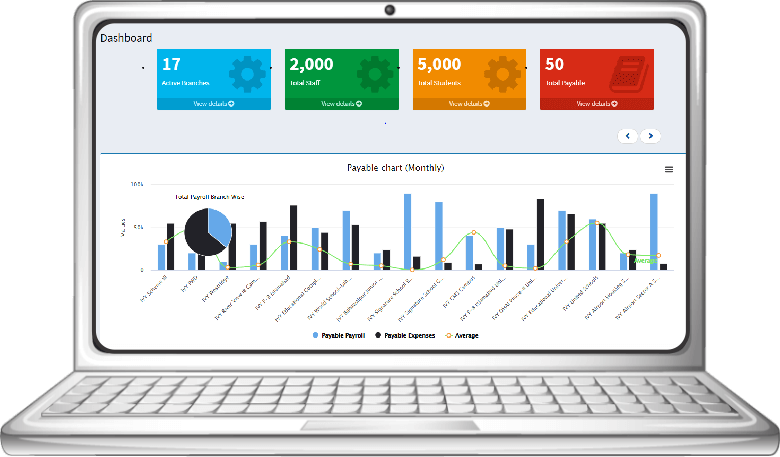
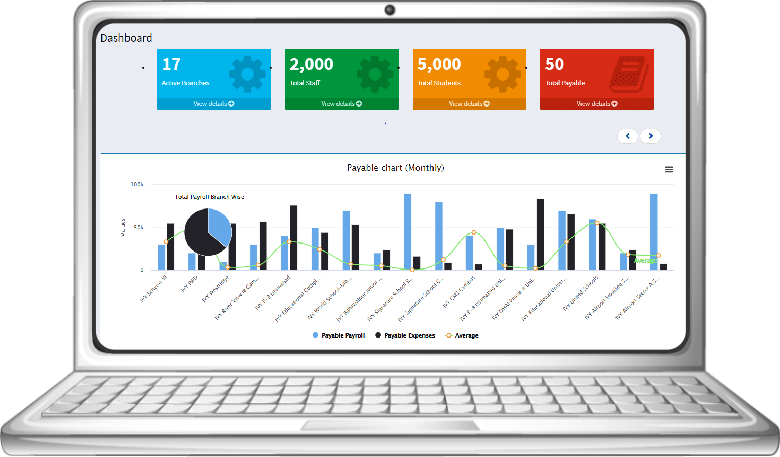
Payroll
MA Digital presents the Employee Payroll Management System to assist the organizations and the employees. The system permits the admin to add the new records of the payroll to the system. The system accepts multi inputs at a time. The admin can add, modify and delete the records of the payroll

